WordPress 6.7 has officially landed today, marking a significant step forward for WordPress. This release comes packed with a blend of powerful new features, performance enhancements, and design tweaks aimed at elevating the user experience for both content creators and developers. WordPress 6.7 is set to streamline workflow for everyone: a blogger, a web developer, or a business owner, thus providing more flexibility and control over how your site looks and functions.
This update introduces the brand-new Twenty Twenty-Five theme, revamped editing tools, and robust media support enhancements like HEIC image compatibility. With a sharper focus on accessibility, performance, and interactivity, WordPress 6.7 is designed to help you create faster, more engaging websites without getting bogged down by technical limitations.
Let’s dive into everything that’s new, so you can make the most of these fresh features on your WordPress site.
Table of Contents
What’s New in WordPress 6.7
New Default Theme: Twenty Twenty-Five
- Introducing a Fresh Design: WordPress 6.7 brings a brand-new default theme — Twenty Twenty-Five. It’s built with a modern design philosophy that focuses on simplicity, flexibility, and user-friendliness.
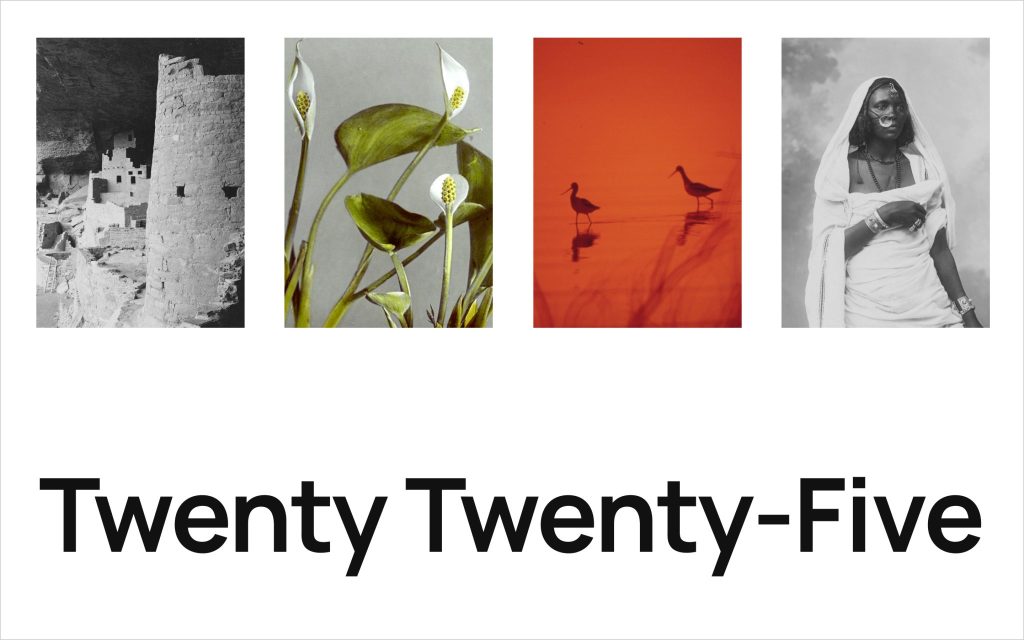
- Versatile for Different Blog Types:
- Simple Blogs: Offers a clean, minimalist layout that ensures your content stands out without distractions.
- Photo Blogs: Comes with image-centric templates perfect for showcasing high-quality photos and visual storytelling.
- Complex Blogs: Supports dynamic block patterns to help you build feature-rich pages effortlessly, making it ideal for more content-heavy sites.
- Seamless Integration with Block Editor: Fully optimized to work with the latest block editor features, ensuring a smooth customization experience.
- Enhanced Flexibility: This theme is perfect whether you’re a casual blogger, photographer, or business owner. It adapts to your needs, providing the tools to create a beautiful and engaging site.
- Explore the Theme: Check out the official announcement post to dive deeper into its capabilities and get inspired by the demo site.
Pro Tip: Use the block patterns provided in Twenty Twenty-Five to quickly set up a professional-looking website without any hassle!
Enhanced Editing Experience
WordPress 6.7 takes the editing experience to a new level, making content creation smoother and more intuitive. Here’s a breakdown of the standout features that make editing faster and more enjoyable:
Zoom Out to Compose with Patterns
- New Zoom-Out Feature: Now, you can zoom out to get a bird’s-eye view of your entire page layout. This helps you see how different patterns fit together before finalizing your content.
- Why It Matters: This high-level approach is perfect for creating cohesive designs, especially if you’re using pre-made patterns or customizing your own. You can quickly visualize the big picture without getting lost in the details.
- Enhanced Workflow: The zoom-out feature makes it easier to experiment with different block patterns, saving time and making the design process more efficient.
Pro Tip: Use the zoom-out view to ensure your content flows well across the entire page, giving your site a more polished look.
Refined Data Views
- Customizable Data Views: With WordPress 6.7, you have more control over how data is displayed. You can adjust the layout to suit your specific needs, whether you’re managing content, analytics, or any data-heavy dashboard.
- Key Features Include:
- Adjustable Information Density: Change how much information is visible at once, making it easier to focus on what matters.
- Toggleable Filters: Quickly filter data to find exactly what you’re looking for, enhancing productivity.
- Customizable Column Order: Reorganize columns to prioritize the information most relevant to you.
- User-Configurable Grid Layout: Adjust the aspect ratio of grids to display your content more efficiently.
- Why It’s Useful: These data view enhancements are perfect for users managing large amounts of content, streamlining navigation and improving usability.
Polished Query Loop Block
- What’s New: The Query Loop block has been polished for better customization and ease of use. Whether you’re displaying posts, products, or any custom content, you can now configure the block more intuitively.
- Improved Customization: Adjust settings like post filtering, layouts, and style options directly from the block interface. This allows for quick tweaks without diving into code.
- How It Helps: If you’re managing a blog, online store, or content-rich site, the refined Query Loop block simplifies the process of showcasing dynamic content.
Pro Tip: Take advantage of the updated Query Loop block to highlight your most popular posts, featured products, or categories effortlessly, giving your visitors a more engaging experience!
Media Enhancements in WordPress 6.7
WordPress 6.7 brings several exciting updates to how you handle media, making it easier to optimize images and enhance your site’s performance. Let’s explore the key improvements that will streamline your content creation process.
HEIC Image Support
- What’s New: WordPress 6.7 now supports HEIC (High Efficiency Image Coding) files, commonly used by Apple devices. When you upload HEIC images, WordPress automatically converts them into the more widely compatible JPEG format.
- Why This Matters: HEIC images have better compression, meaning they take up less space while maintaining high quality. This automatic conversion ensures your site remains accessible across all devices and browsers without sacrificing image quality.
Pro Tip: Use HEIC images directly from your iPhone or iPad to save storage space while keeping your site lightweight and fast.
Auto Sizes for Lazy-Loaded Images
- Improved Performance: WordPress 6.7 introduces auto-sizing for lazy-loaded images, automatically calculating the image dimensions as they load. This results in faster page loads and better user experience.
- How It Works: By setting auto sizes, your browser can reserve the exact space for each image, reducing layout shifts and improving stability, especially on mobile devices.
- Why It’s Beneficial: Lazy-loading already boosts site speed by loading images only when they come into view. With auto-sizing, this feature is even more efficient, helping to boost your Core Web Vitals scores.
Pro Tip: If your website is image-heavy, enabling lazy-loading with auto sizes will significantly enhance your site’s speed and performance.
Global Background Image Support
- New Customization Option: With this update, you can set block-level background images globally. This means you can easily add background images that apply across multiple sections of your site, without needing to configure each block individually.
- Flexible Styling: Whether you’re designing a landing page, blog post, or product showcase, using global background images creates a consistent look and feel throughout your site.
- How It Enhances Your Site: This feature makes it simpler to manage branding and design consistency, saving time while allowing for more creative expression.
Pro Tip: Experiment with background images to create a cohesive brand experience. A visually appealing background can engage visitors and keep them on your site longer.
These media enhancements not only optimize performance but also give you more creative control, ensuring your WordPress site looks stunning while staying fast and efficient.
Developer-Focused Updates in WordPress 6.7
WordPress 6.7 isn’t just about visual upgrades—it also brings powerful enhancements aimed at developers. These new features streamline workflows, optimize performance, and improve customization options, making it easier to build and manage complex sites. Let’s break down the key updates.
Template Registration API
- Streamlined Template Management: WordPress 6.7 introduces a new Template Registration API, designed to simplify how templates and template parts are registered. This API allows developers to define templates directly in their theme or plugin code, eliminating the need for complex overrides.
- Benefits for Developers:
- Makes template management more efficient by reducing repetitive code.
- Ensures greater consistency in how templates are applied across themes and plugins.
- Enhances the user experience by making customization more intuitive for site administrators.
- Code Snippet Example:
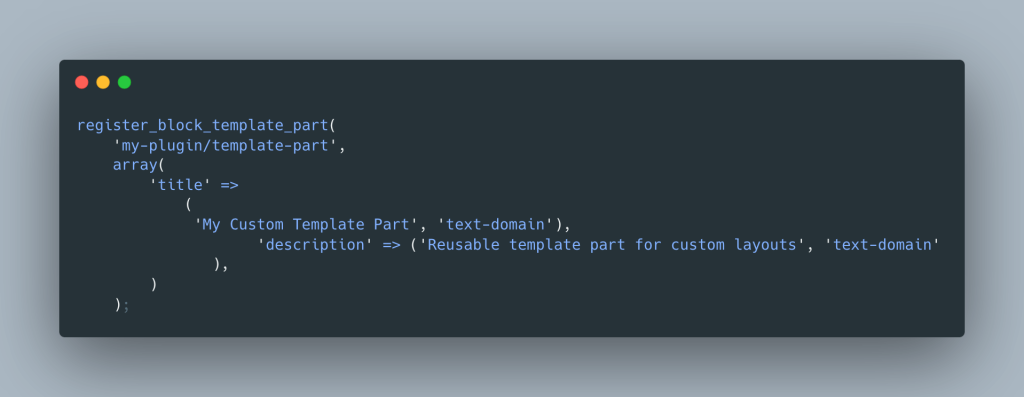
Pro Tip: Use this API to create reusable template parts that can be easily shared across different themes and projects.
Interactivity API & Script Modules
- Improved Client-Side Navigation: The updated Interactivity API focuses on enhancing client-side interactions, making navigation between pages feel smoother and more dynamic. This is especially useful for single-page applications or content-heavy sites that require seamless navigation.
- Optimized Script Loading:
- Updates to script modules allow for more efficient script loading, reducing load times and enhancing performance.
- Developers can now control when and how scripts are loaded, optimizing resource usage and reducing the impact on page speed.
- Code Example:
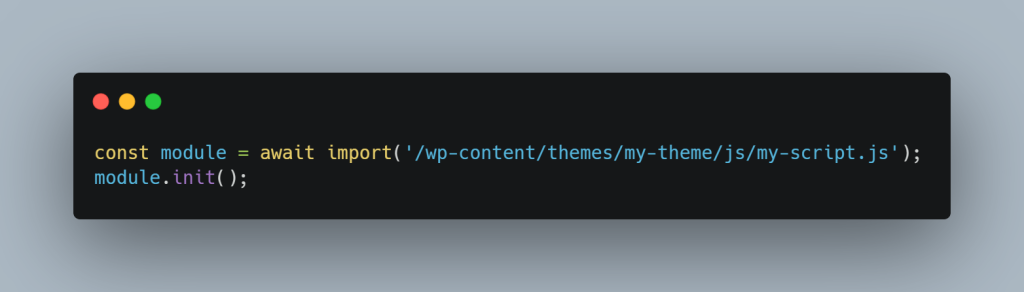
Pro Tip: Leverage the Interactivity API to create responsive, dynamic elements that engage users without sacrificing site speed.
HTML API Enhancements
- New HTML Processor Features: WordPress 6.7 includes several updates to the HTML API, making it easier to parse, modify, and output HTML content. This is particularly helpful for developers who need to customize the structure of their pages or work with third-party integrations.
- Key Improvements:
- Enhanced support for nested blocks and custom HTML attributes.
- More flexibility in handling dynamic content without breaking existing layouts.
- Code Example:
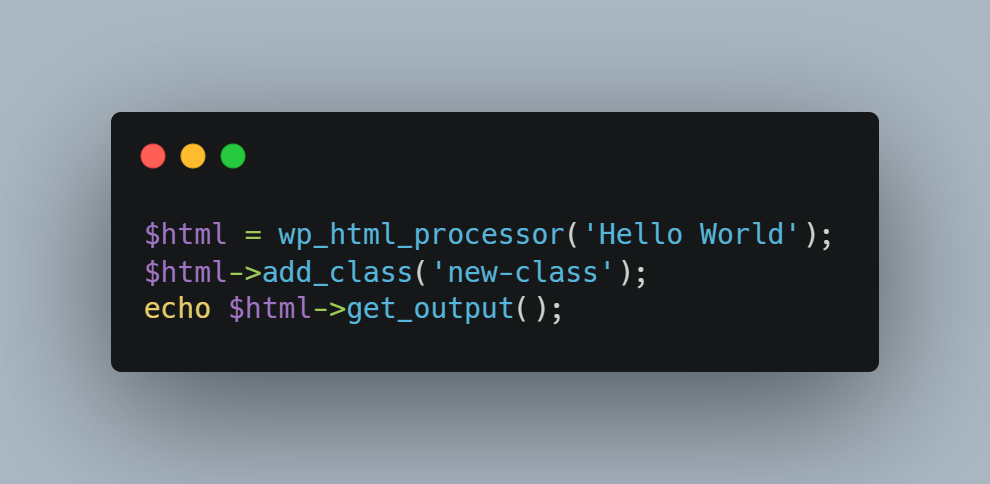
Pro Tip: Use the updated HTML API to efficiently modify page content on the fly, especially for complex themes and plugins.
These developer-focused updates empower you to build faster, more efficient websites while keeping your codebase clean and maintainable.
Performance and Internationalization Improvements in WordPress 6.7
With WordPress 6.7, site speed and global accessibility have received a significant boost. These updates focus on optimizing performance and enhancing support for international users, ensuring that your website runs faster and reaches a broader audience. Let’s dive into what’s new.
Performance Enhancements
- Faster Block Registration: WordPress 6.7 introduces new block type registration APIs designed to improve site performance. By optimizing how blocks are registered, this update reduces the amount of processing needed, speeding up page load times, especially on content-heavy sites.
- Automatic HEIC to JPEG Conversion: For those uploading images from Apple devices, HEIC files are now automatically converted to JPEG. This ensures better compatibility across all browsers without compromising image quality.
- Why It Matters: HEIC files are efficient but aren’t supported by all browsers. The automatic conversion guarantees that your images display correctly for every visitor, reducing compatibility issues.
- Performance Gains: These optimizations collectively lead to quicker loading pages and a smoother browsing experience. Faster sites are not only great for user engagement but also boost your SEO rankings, helping your content reach more people.
Pro Tip: Take advantage of the new block registration APIs if you’re a developer to streamline your custom blocks and improve site speed.
Internationalization (i18n) Updates
- Expanded Language Support: WordPress 6.7 enhances its internationalization capabilities, allowing your site to support a wider range of languages and locales. This is especially beneficial if you’re reaching an audience across different regions or managing multilingual websites.
- Improved Language Settings: The language settings interface has been polished to make it easier to switch between languages, set locale-specific content, and manage translations. This ensures that your site can be more accessible and engaging to users around the world.
- Why It’s Important: By expanding language support, WordPress is making it easier for businesses and creators to reach a global audience, improving inclusivity and engagement.
Pro Tip: If you’re targeting international markets, make sure to explore the new language settings to optimize your site for different regions and boost your reach.
These performance and internationalization improvements help you deliver a faster, more accessible website, which is crucial for retaining visitors and improving your site’s overall SEO.
Accessibility and User Interface Refinements in WordPress 6.7
With WordPress 6.7, accessibility and user experience have been given the spotlight. These updates ensure that WordPress remains intuitive, inclusive, and visually appealing for all users. Let’s explore how these refinements can make a difference for your site.
User Interface Component Updates
- Smoother, More Stable UI: The latest update brings stabilization and enhancements to various user interface components. This means buttons, menus, and controls have been fine-tuned for a more consistent and fluid experience.
- Improved Usability: Small but impactful tweaks have been made to the design elements you interact with daily, making the interface easier to navigate, especially for new users.
- Why This Matters: These updates are aimed at reducing frustration and making it simpler to perform common tasks, whether you’re creating content, managing plugins, or customizing your site.
Pro Tip: Pay attention to the new design touches, as they can help you work faster and more efficiently when managing your WordPress site.
Accessibility Improvements
- Focus on Inclusivity: WordPress 6.7 has made significant strides in improving accessibility to ensure that users with disabilities can navigate the platform with ease. This includes enhancements like better keyboard navigation, improved screen reader compatibility, and refined focus indicators.
- User-Friendly Enhancements:
- More accessible forms and buttons, making it easier for users with mobility impairments.
- Better support for screen readers, so visually impaired users can access content seamlessly.
- Why It’s Important: Accessibility isn’t just a nice-to-have feature—it’s crucial for reaching a wider audience. These improvements make your site more inclusive, which can lead to better engagement and user satisfaction.
Pro Tip: Ensure your own site leverages these accessibility updates by testing it with screen readers and keyboard navigation tools. Small adjustments can make a big difference in user experience.
These refinements in accessibility and user interface design make WordPress 6.7 a more welcoming and efficient platform for everyone.
Conclusion
WordPress 6.7 is a game-changer, bringing an array of enhancements that make the platform more powerful, efficient, and inclusive. From the sleek new Twenty Twenty-Five theme to performance improvements and accessibility updates, this release is designed to boost the user experience for everyone.
Embrace these updates and see how they can transform your website today!